- English
- Japanese
- HIBUN
- >Products
- >HIBUN AE/ME Series
- >HIBUN AE Full Disk Encryption
Protect whole data on HDDHIBUN AE Full Disk Encryption
HIBUN V10 Products are no longer sold after June 30 2017.
Customers who have HIBUN V10 can purchase additional HIBUN V10 licenses by end of June 2022.
Please click here to see new HIBUN products information.
Laptops used at outside of the office are in risk of loss and theft. Encrypt the whole hard disk and prevent unauthorized use of information by third person. Also, enhance the authentication at PC boot up and block data access from the third person.
Feature
Protect data access from third person by HIBUN login authentication before Windows system start up. Encrypted data is decrypted transparently to the users.
- Full Disk Encryption
- HIBUN login authentication before Windows system start up
Overview
<Full Disk Encryption>
Whole data on HDD is encrypted.
Whole data on HDD is encrypted.
- The whole HDD is encrypted on installation. You can use the computer, even if encryption process runs in the background.
- Encrypted data is decrypted transparently to the users.

<HIBUN login authentication before Windows system start up>
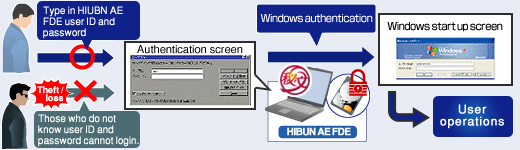
- When turning on the PC, HIBUN AE FDE login screen is displayed before Windows system start up. If authentication fails, Windows does not start. Therefore, whole data on the PC cannot be accessed.
- It is also possible to link HIBUN AE FDE authentication and Windows logon authentication.
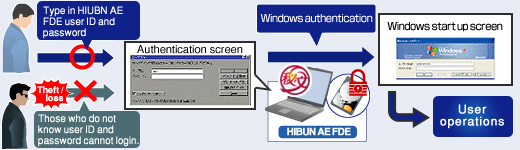
Operating Environment
| OS | The English version of the following operation system are supported. Windows 8 Pro*1*2 Windows 8 Enterprise*1*2 Windows 8.1 Pro (with Update or not)*1*2*4 Windows 8.1 Enterprise (with Update or not)*1*2*4 |
| CPU | Conforms to the system requirements of the OS |
| Memory |
32 bit OS: 1 GB minimum (2 GB recommended) 64 bit OS: 2 GB minimum (4 GB recommended) |
| HDD |
When BIOS is used: MBR disk When UEFI*3 is used: GPT disk more than 500MB Continuous free space of 2MB is required for each volume. |
| Prerequisite Programs | When management console is required: Microsoft .NET Framework 2.0~3.5SP1 |
*2: Touch screen is supported in pre-boot authentication, however it may fail depends on devices. Before using the touch screen feature, verification is recommended.
*3: Windows 8 and Windows 8.1 are supported.
*4: HIBUN AE Full Disk Encryption cannot be installed on a PC that uses the WIMBoot function.


