- English
- Japanese
RegulateHIBUN Device Control

Feature
Device Control
Control usage of various devices, such as smartphone and removable media and network connection, for each PC to prevent employees unauthorized copy of data.
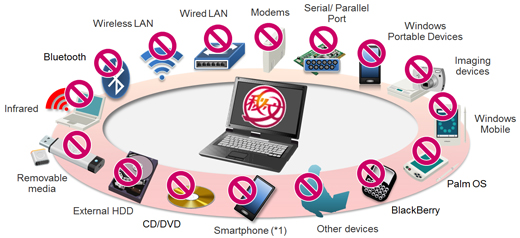
- *1 When a Smartphone is connected to a PC, it is recognized as several different devices depends on the difference by manufacturers and connection mode. By managing all these devices, HIBUN can completely prohibit copying data to Smartphones.
Wi-Fi connection control
Employees would use tethering from individual smartphone and try to bypass the corporate network security like web filtering to use cloud services. HIBUN prohibits such an inadequate networking.

PC lock function
PC is locked and become disabled when it cannot be connected to the permitted network. For example, administrator can make PC only available inside the factory with this function. *2

- *2 HIBUN Date Encryption encrypts data in the PC so that confidential data is protected more robustly.
Operating Environment
| OS |
One of the following operating systems is required to run the HIBUN Device Control. #1 Windows 10 Pro #2 #3 Windows 10 Pro for Workstations (version 1903 or later) #2 #3 Windows 10 Enterprise #2 #3 Windows 10 IoT Enterprise (Enterprise 2019 LTSC) #2 Windows 10 Enterprise multi-session (version 2004 or later) #2 #3 Windows 11 Pro #4 Windows 11 Pro for Workstations (version 23H2 or later) #4 Windows 11 Enterprise #4 Windows 11 Enterprise multi-session #4 |
| CPU | In line with the operating system you currently possess. |
| Mounted memory |
Windows10 (32bit): At least 1 GB (Greater than 2GB is recommended). Windows10 (64bit): At least 2 GB (Greater than 4GB is recommended). Windows 11: At least 4 GB (Greater than 8GB is recommended). |
| Hard disk (system drive) space | • When not using output function for malware tracking log At least 365 MB of free space • When using output function for malware tracking log At least 765 MB of free space |
| Other specific requirements/prerequisites |
HIBUN Server When using iKey by iKey authentication #5: - iKey driver When using eToken by eToken authentication in an environment where it is impossible to connect to the Internet #5: - The program required for eToken must be manually installed.Please contact our company or your sales representative to learn how to acquire the program required for eToken. |
- #1: The 32-bit and 64-bit versions are supported. ARM version of Windows is not supported.
- #2: HIBUN Device Control cannot be installed on a PC that uses the WIMBoot function.
- #3: For information about support for updates (builds), see the following site.
[Support for Windows 10 updates in HIBUN/ Restrictions of the servicing model(service option)] - #4: For information about support for updates (builds), see the following site.
[Support for Windows 11 updates in HIBUN] - #5: iKey or eToken authentication includes the following:
- Using smart login
- Using multistage login
- Using iKey-based offline login(eToken-based offline login)


